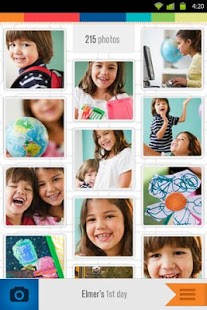Elmer’s 1st Day 1.2.6
Free Version
Publisher Description
Celebrate your child’s 1st Day of school with Elmer’s FREE 1st Day™ app. Every school year is an adventure; so make that very first, exciting and anticipated moment last with photos worth sharing.
Here’s how it works:
CAPTURE - Snap photos of your kids on their 1st day of school from preschool to high school and beyond.
CREATE – Personalize each memory with quotes or captions, and organize them by date, child or album.
SHARE – Give friends and family something to smile about with access to your favorite photo memories.
Highlights:
• Resourceful for teachers in need of a quick and easy way to capture and share photos of classrooms, art projects, events and more throughout the school year.
• Works in tandem with 1st Day site: www.the1stDay.com – where you can safely share slide shows and other 1st Day memories with family and close friends to create a secure 1st Day Community.
• For every photo uploaded, Elmer’s will donate one product to the Kids In Need Foundation, and is proud to help with a donation of up to 200,000 products.
About Elmer’s 1st Day
Elmer’s 1st Day is a free app for Android published in the Screen Capture list of apps, part of Graphic Apps.
The company that develops Elmer’s 1st Day is Elmer's Products, Inc.. The latest version released by its developer is 1.2.6. This app was rated by 1 users of our site and has an average rating of 5.0.
To install Elmer’s 1st Day on your Android device, just click the green Continue To App button above to start the installation process. The app is listed on our website since 2013-07-08 and was downloaded 22 times. We have already checked if the download link is safe, however for your own protection we recommend that you scan the downloaded app with your antivirus. Your antivirus may detect the Elmer’s 1st Day as malware as malware if the download link to com.tracermedia is broken.
How to install Elmer’s 1st Day on your Android device:
- Click on the Continue To App button on our website. This will redirect you to Google Play.
- Once the Elmer’s 1st Day is shown in the Google Play listing of your Android device, you can start its download and installation. Tap on the Install button located below the search bar and to the right of the app icon.
- A pop-up window with the permissions required by Elmer’s 1st Day will be shown. Click on Accept to continue the process.
- Elmer’s 1st Day will be downloaded onto your device, displaying a progress. Once the download completes, the installation will start and you'll get a notification after the installation is finished.